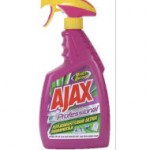Igår påbörjade jag min resa mot Kina och Beijing. Efter att ha rest i över 20 timmar anledde jag till hotellet vid lunchtid (Kinesisk tid, +6 timmar). Innan jag åkte läste jag lite om att taxichafförerna körde ganska vårdlöst och att det inte var helt ovanligt med olyckor. Så jag blev lite skraj när jag fick en taxi där det inte gick att spänna fast säkerhetsbältet pga. en hemmagjorda sätesöverdrag (som förmodligen taxichafförens fru att sytt åt honom).
Jag fick en riktigt fräsch lägenhet, med riktigt kök, vardagsrum, toalett och sovrum. I sovrummet var det en säng som är en 2.5-3 ggr större än den jag har hemma och jag har även en egen tvättmaskin (bättre än hemma!).
Det blev inte så mycket sömn på planet, så jag började med att sova 3 timmar. När jag sov som bäst ringde det på dörren, så jag klev upp och klädde på mig. Men när jag kom till dörren var det ingen där, så jag klädde av mig och var på väg ner i sängen igen, då ringde det på dörren igen. En liten suck och på med lite kläder. Halvt påklädd ut genom sovrums dörren så möts jag av två kinesiska damer. De började genast be om ursäkt och lämnade över ett kuvert från hotellet.
Efter ytterligare en timmes sömn ringde väckarklockan, jag tänkte att jag skulle ta och kolla upp vart kontoret låg någonstans så att jag lätt hittar dit imorgon. Det visade sig att jag hade rätt vägbeskrivning, men fel adress (tror jag?), för kvinnan jag frågade om vägen skickade mig åt helt fel håll. Jag tyckte att det kändes helt fel, men gick en sväng ditåt ändå. Efter lite irrandes så tog jag och gick åt andra hållet och det tog inte lång tid innan jag hittade rätt. Det blir till att ta promenader till kontoret, det ändå bara ungefär 10 minuter. På vägen tillbaka gick jag förbi en mataffär och handlade vatten och yoghurt (tror jag i alla fall), för att ha lite frukost imorgon.
Jag hade inte ätit sedan frukosten som serverades på planet (5-6 timmar tidigare), så jag började bli ganska hungrig. Hotellet hade en Texas Barbeque restaurang, så jag gick dit (ja, jag vet, jag borde anamma kulturen lite mer. Men till mitt försvar så kommer jag ha MYCKET tid för det också). När jag kommer inte i restaurangen så sitter det ett liveband bestående av 3 kineser som spelar country låtar och sjunger på perfekt engelska. Jag placeras vid ett bord alldeles framöver dem. Börjar skumma igenom menyn och kommer snabbt till “kött”-avdelningen. Det roliga med den här restuarangen var att man fick beställa stekarna i lösvikt (minst 150 gram). Jag beställer en 200 gram striploin stek och börjar scanna omgivningen. Alla servitörer står uppradade och jag känner mig lite iakttagen. Efter ett tag kommer servitören som tog min beställning förbi och visar upp steken och frågar om det såg bra ut, sedan gick han vidare med den till grillen. Mätt och belåten gick jag sedan tillbaka till lägenheten.
Byggnaden som lägenheter ligger i har en portvakt, varje gång man kommer och går hälsar han vänligt och öppnar dörren. När hissen anländer så plingar det till, sedan tar det några sekunder innan dörrarna öppnas. Förmodligen är det för att förvarna portvakten, för jämt när man kommer ner så står han där och har öppnat dörren.
Alla som jobbar på hotellet är vänliga och kallar mig för “Mister” hela tiden, jag är inte riktigt van det och det känns lite för mycket ibland. Men jag kan nog vänja mig.
Efter min promenad kan jag konstatera att folk kör och parkerar hej vilt här. Det tutas från bilar konstant och det är mycket liv och rörelse. Man får vara försiktig när man ska korsa övergångsställen, för även om det är grönt för fotgängarna så kan det komma bilar och cyklister som man får passa sig för. På kvällen får man vara extra försiktig, för taxi-bilarna verkar köra utan lyse även fast det är mörkt ute.
Det var lite kort om min första dag, nu är det bara ungefär 74 dagar kvar!